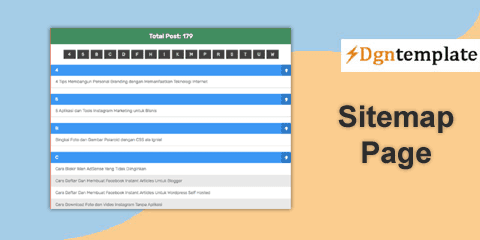
Table of Contents
In blogging, said sitemap used to represent two types of content. First, XML sitemap, which is an XML file that contains URLs of blog posts.
In addition to the XML sitemap, this word is also often used to represent the Blog contents page. In other words, the word sitemap can also lead to Html pages that contain links to all blog posts. The contents page of this blog can be called the Sitemap page.
Among the XML sitemap and Sitemap page clearly different. While an XML Sitemap is an XML file, a Sitemap Page is no different from a typical web page.
Judging from its function, the XML sitemap and the sitemap page have the same function, which is to facilitate search engine crawlers in browsing/indexing blog pages.
If I have submitted an XML sitemap on the google search console, do I also need to create a sitemap page?
What is a Blogger Sitemap?
In short, a sitemap or sitemap is a special page created to collect all the URL data contained on your blog. Provide various information that has happened on your blog to search engines. This can cover all the conditions of your blog URL data right away.Benefits of a Sitemap
With the sitemap, your blog will be easier to introduce the URL data to Search Engines. So, your blog will be indexed faster in the Google search engine. This also includes one simple SEO (Search Engine Optimization) tips that are often noticed by many bloggers.The sitemap will automatically be updated when you post the latest article. Of course, this will also inform search engines that your blog is still well managed and continues to provide benefits to many people.
How To Add Sitemap Page In Blogger
In this Sitemap page, the blogger posts are arranged alphabetically. The blog feed is combined to the navigation in the form of alphabet letters which when clicked will immediately scroll to the title of the post with the same prefix. It would be very helpful for blogs that have niche downloads, watching movies online, reading ebook novels, mp3 music, videos, or the like that are usually searched by title. So let's move further and see How to create a Sitemap Page for Blogger. You can check a Live Demo of the sitemap page.Let's start the tutorial to make a sitemap page
Step-1 Adding CSS
Login your Blogger account and go to >> Templates >> Edit HTML and search for ]]></b:skin> or </style> tag and just above it paste the following CSS code./* Blogger Sitemap Alphabetically with Letter Heading by Dgntemplate */
#sitemap5 {font-size:14px; font-weight:400}
#sitemap5 .judul {font-size:150%; background-color:#008c5f; color:#fff; font-weight:600; text-align:center; margin-bottom:20px; padding:15px;}
#sitemap5 a {color:#666; text-decoration:none; transition:all .3s ease;}
#sitemap5 a:hover {color:#000;}
#sitemap5 .isi .abjad {background-color:#2196f3; color:#fff; padding:10px 15px; font-size:110%; font-weight:600; text-transform:uppercase; position:relative;}
#sitemap5 .isi .abjad #top:before {content:''; width:12px; height:calc(100% - 20px); position:absolute; right:0px; top:0px; padding:10px; cursor:pointer; background:rgba(0,0,0,.2) url("data:image/svg+xml,%3Csvg viewBox='0 0 24 24' xmlns='http://www.w3.org/2000/svg'%3E%3Cpath d='M15,20H9V12H4.16L12,4.16L19.84,12H15V20Z' fill='%23fff'/%3E%3C/svg%3E") center / 20px no-repeat;}
#sitemap5 ol, #sitemap5 ol li {list-style-type:none;}
#sitemap5 .nav ol {margin:0px 0px 15px; padding:0px; display:-webkit-box; display:-webkit-flex; display:-moz-box; display:-ms-flexbox; display:flex; flex-wrap:wrap; align-items:center; justify-content:center;}
#sitemap5 .nav ol li {background-color:#444; color:#fff; padding:7px 0px; cursor:pointer; margin:0px 5px 5px 0px; text-align:center; text-transform:uppercase; width:40px;}
#sitemap5 .nav ol li:last-child {margin-right:0px;}
#sitemap5 .isi ol {margin:0px 0px 20px; padding:0px; border:1px solid #ccc; border-top:0px;}
#sitemap5 .isi ol li {color:#666; margin:0px; padding:10px 15px; line-height:1.5em; -webkit-margin-start:0px !important;}
#sitemap5 .isi ol li:nth-of-type(even) {background-color:#e9e9e9;}
#sitemap5 .isi ol li:nth-of-type(odd) {background-color:#fff}
@media screen and (max-width:480px) {
#sitemap5 {font-size:13px;}
#sitemap5 .judul {padding:10px;}
#sitemap5 .isi .abjad {padding:7px 15px;}
}
@media screen and (max-width:360px) {
#sitemap5 {font-size:12px;}
#sitemap5 .judul {padding:10px;}
#sitemap5 .isi .abjad {padding:7px 12px;}
#sitemap5 .isi ol li {padding:7px 12px;}
}Step-2 Create Static Sitemap page
On your blogger dashboard go to Pages and click on the New page. Now choose HTML mode, not compose, and copy all the following Javascript code and paste it into the text editor.<div id="sitemap5">Loading....</div>
<script> //<![CDATA[
/* Blogger Sitemap Alphabetically with Letter Heading by Dgntemplate */
var scroll = 'smooth'; /* 'smooth' OR 'instant' */
/*
'smooth' for smooth scroll
OR
'instant' for quick scroll
*/
eval(function(p,a,c,k,e,d){e=function(c){return(c<a?'':e(parseInt(c/a)))+((c=c%a)>35?String.fromCharCode(c+29):c.toString(36))};if(!''.replace(/^/,String)){while(c--){d[e(c)]=k[c]||e(c)}k=[function(e){return d[e]}];e=function(){return'\\w+'};c=1};while(c--){if(k[c]){p=p.replace(new RegExp('\\b'+e(c)+'\\b','g'),k[c])}}return p}('q a=["","\\f\\s\\i\\g\\o\\d","\\s\\i\\c\\b\\d\\c\\W\\e\\c\\x\\c\\k\\d","\\f\\i\\s","\\u\\J\\c\\c\\h\\f\\u\\o\\j\\f\\d\\f\\u\\f\\r\\x\\x\\b\\i\\G\\1V\\b\\e\\d\\v\\z\\f\\j\\k\\1n\\s\\b\\e\\e\\N\\b\\s\\1b\\v\\f\\g\\d\\c\\x\\b\\o\\K\\1n\\f\\d\\b\\i\\d\\Z\\g\\k\\h\\c\\1o\\v","\\1n\\x\\b\\1o\\Z\\i\\c\\f\\r\\e\\d\\f\\v","\\b\\o\\o\\c\\k\\h\\1J\\E\\g\\e\\h","\\N\\j\\h\\G","\\f\\g\\d\\c\\x\\b\\o\\K","\\1H\\c\\d\\W\\e\\c\\x\\c\\k\\d\\1K\\G\\1F\\h","\\g\\k\\k\\c\\i\\1X\\1i\\1Y\\1k","\\J\\c\\c\\h","\\e\\c\\k\\1H\\d\\E","\\c\\k\\d\\i\\G","\\1Q\\d","\\d\\g\\d\\e\\c","\\e\\g\\k\\1b","\\i\\c\\e","\\b\\e\\d\\c\\i\\k\\b\\d\\c","\\E\\i\\c\\J","\\o\\r\\f\\E","\\d\\j\\1k\\j\\1E\\c\\i\\1J\\b\\f\\c","\\s\\E\\b\\i\\1x\\d","\\z\\r\\h\\r\\e","\\g\\k\\h\\c\\1o\\2d\\J","\\r\\i\\e","\\f\\j\\i\\d","\\m\\h\\g\\w\\l\\s\\e\\b\\f\\f\\v\\p\\b\\N\\z\\b\\h\\p\\n\\m\\f\\o\\b\\k\\l\\h\\b\\d\\b\\Z\\w\\b\\e\\r\\c\\v\\p","\\p\\n","\\m\\u\\f\\o\\b\\k\\n\\m\\f\\o\\b\\k\\l\\g\\h\\v\\p\\d\\j\\o\\p\\l\\d\\g\\d\\e\\c\\v\\p\\1K\\b\\s\\1b\\l\\d\\j\\l\\1i\\j\\o\\p\\n\\m\\u\\f\\o\\b\\k\\n\\m\\u\\h\\g\\w\\n\\m\\j\\e\\n","\\m\\e\\g\\n\\m\\b\\l\\E\\i\\c\\J\\v\\p","\\p\\l\\d\\g\\d\\e\\c\\v\\p","\\m\\u\\b\\n\\m\\u\\e\\g\\n","\\m\\u\\j\\e\\n","\\m\\e\\g\\n","\\m\\u\\e\\g\\n","\\m\\h\\g\\w\\l\\s\\e\\b\\f\\f\\v\\p\\z\\r\\h\\r\\e\\p\\n\\1i\\j\\d\\b\\e\\l\\2h\\j\\f\\d\\2i\\l","\\m\\u\\h\\g\\w\\n\\m\\h\\g\\w\\l\\s\\e\\b\\f\\f\\v\\p\\k\\b\\w\\p\\n\\m\\j\\e\\n","\\m\\u\\j\\e\\n\\m\\u\\h\\g\\w\\n\\m\\h\\g\\w\\l\\s\\e\\b\\f\\f\\v\\p\\g\\f\\g\\p\\n","\\m\\u\\h\\g\\w\\n","\\s\\e\\g\\s\\1b","\\O\\f\\g\\d\\c\\x\\b\\o\\K\\l\\H\\g\\f\\g\\l\\H\\b\\N\\z\\b\\h\\l\\2j\\h\\b\\d\\b\\Z\\w\\b\\e\\r\\c\\v\\p","\\p\\2e","\\f\\d\\b\\i\\d","\\f\\s\\i\\j\\e\\e\\1F\\k\\d\\j\\2s\\g\\c\\1E","\\o\\b\\i\\c\\k\\d\\2t\\j\\h\\c","\\1w\\r\\c\\i\\G\\1t\\c\\e\\c\\s\\d\\j\\i","\\b\\h\\h\\W\\w\\c\\k\\d\\1k\\g\\f\\d\\c\\k\\c\\i","\\J\\j\\i\\W\\b\\s\\E","\\O\\f\\g\\d\\c\\x\\b\\o\\K\\l\\H\\k\\b\\w\\l\\j\\e\\l\\e\\g","\\1w\\r\\c\\i\\G\\1t\\c\\e\\c\\s\\d\\j\\i\\1x\\e\\e","\\O\\f\\g\\d\\c\\x\\b\\o\\K\\l\\H\\k\\b\\w","\\O\\f\\g\\d\\c\\x\\b\\o\\K\\l\\H\\g\\f\\g\\l\\H\\b\\N\\z\\b\\h\\l\\O\\d\\j\\o"];q 1f=1,V=2c,1a=1l 1h(),Q=1l 1h(),1p=1l 1h(),1j=a[0],T=a[0],1q=a[0];B 1g(){q 1e=D[a[2]](a[1]);1e[a[3]]=a[4]+1f+a[5]+V;D[a[7]][a[6]](1e)}B 2f(1B){q Y=D[a[9]](a[8]);F(!Y){1L};Y[a[10]]=a[0];q S=1B[a[11]];F(S[a[13]][a[12]]>0){I(q U=0;U<S[a[13]][a[12]];U++){q P=S[a[13]][U];q 1d=P[a[15]][a[14]];I(q M=0;M<P[a[16]][a[12]];M++){F(P[a[16]][M][a[17]]==a[18]){q 1c=P[a[16]][M][a[19]];F(1c&&1c[a[12]]>0&&1d&&1d[a[12]]>0){1a[a[20]]({"\\r\\i\\e":1c,"\\z\\r\\h\\r\\e":1d})};2k}}};F(S[a[13]][a[12]]>=V){1f+=V;1g()}1I{I(q t=1a,A=0;A<t[a[12]];A++){q R=t[A][a[23]][a[22]](0)[a[21]]();F(1j[a[24]](R)==-1){1j+=R;Q[R]=[{2l:t[A][a[25]],2m:t[A][a[23]]}]}1I{Q[R][a[20]]({"\\r\\i\\e":t[A][a[25]],"\\z\\r\\h\\r\\e":t[A][a[23]]})}};I(q y 1O Q){1p[a[20]](y)};q t=1p[a[26]]();I(q C=0;C<t[a[12]];C++){T+=a[27]+t[C]+a[28]+t[C]+a[29];I(q L=0,1m=Q[t[C]];L<1m[a[12]];L++){q X=1m[a[26]](B(y,t){1L y[a[23]]>t[a[23]]?1:-1});T+=a[1W]+X[L][a[25]]+a[1U]+X[L][a[23]]+a[28]+X[L][a[23]]+a[2u]};T+=a[2o];1q+=a[2n]+t[C]+a[2r]};Y[a[10]]=a[2g]+1a[a[12]]+a[2p]+1q+a[1Z]+T+a[1R];1A()}}}B 1A(){D[a[1D]](a[1P])[a[1y]](B(y){y[a[1s]](a[1u],B(){q t=a[1S]+1N[a[10]]+a[2b];D[a[1r]](t)[a[1T]][a[1z]]({1C:1v,1G:a[1M]})})});D[a[1D]](a[2a])[a[1y]](B(y){y[a[1s]](a[1u],B(){D[a[1r]](a[2q])[a[1z]]({1C:1v,1G:a[1M]})})})}1g()',62,155,'||||||||||_0x764c|x61|x65|x74|x6C|x73|x69|x64|x72|x6F|x6E|x20|x3C|x3E|x70|x22|var|x75|x63|_0xd28cx14|x2F|x3D|x76|x6D|_0xd28cx17|x6A|_0xd28cx15|function|_0xd28cx18|document|x68|if|x79|x2E|for|x66|x35|_0xd28cx19|_0xd28cx12|x62|x23|_0xd28cx10|grup|_0xd28cx16|_0xd28cxe|print|_0xd28cxf|max|x45|_0xd28cx1b|_0xd28cxd|x2D|||||||||||sitemap5Arr|x6B|_0xd28cx13|_0xd28cx11|_0xd28cxa|start|runSitemap5|Array|x54|abjad|x4C|new|_0xd28cx1a|x26|x78|key|nav|46|47|x53|40|scroll|x71|x41|48|44|scrollSitemap5|_0xd28cxc|behavior|50|x77|x49|block|x67|else|x43|x42|return|43|this|in|49|x24|39|41|45|31|x3F|30|x48|x4D|38|||||||||||52|42|150|x4F|x5D|sitemap5|36|x50|x3A|x5B|break|url|judul|34|33|37|51|35|x56|x4E|32'.split('|'),0,{}));
//]]> </script>var scroll is a scroll type. Use 'smooth' to make the page scroll smooth (smooth scroll). Use 'instant' for the type of scroll that jumps directly to the destination. DO NOT remove the quotation marks in the writing. For blogs that already have hundreds or even thousands of posts, I suggest choosing 'instant' so that the scrolling process doesn't take long.
Post a Comment
Post a Comment